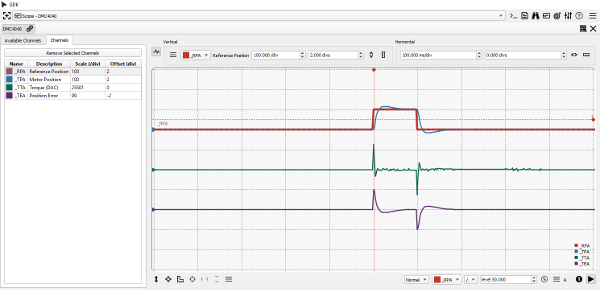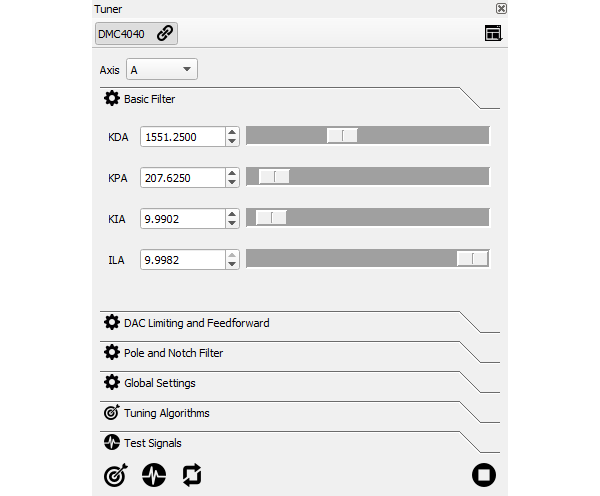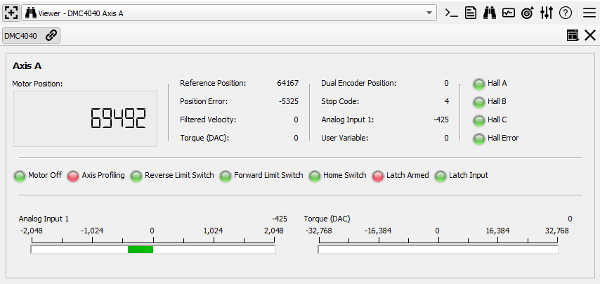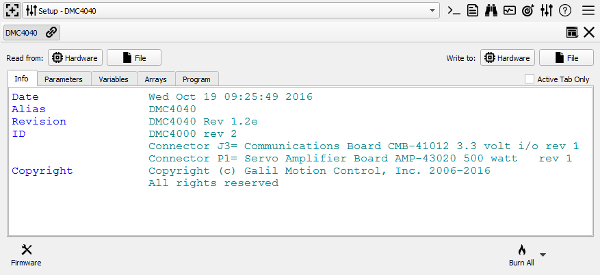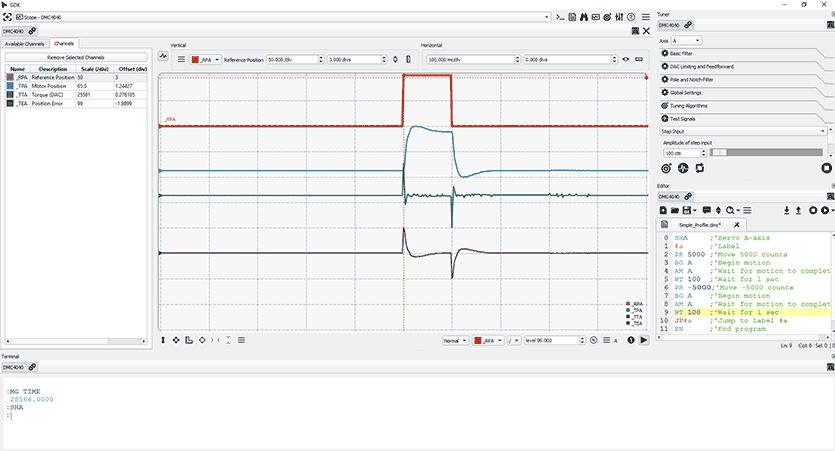
A closer look at the tools in Galil’s new software environment GDK
The Galil Design Kit (GDK) is Galil’s newest software environment that provides easy communication with Galil’s motion controllers and PLCs. Galil has recently introduced the new Scope and Tuner to GDK’s growing list of tools and capabilities. All tools are customizable by editing the XLM that’s located in the “More Options” menu at the top right corner of the GDK software.
GDK now includes the following six tools:
- Scope: emulates a traditional digital Oscilloscope.
- Tuner: assists the user in optimizing their system’s performance.
- Terminal: send commands and receive responses from the controller.
- Editor: write, save, and execute application programs.
- Viewer: enables real-time viewing of the controller’s I/O status, motor position, and more.
- Setup: read, edit, save, and restore all controller memory.
Scope
The GDK Scope is designed to emulate a traditional digital Oscilloscope. There are many features that it provides such as intuitive measuring and zooming tools, trigger tools, autoscale, and more. There are a variety of trigger modes available such as Scan, Auto, and Normal which allows the user to customize their waveform viewing experience. This tool can be used for many difference applications such as tuning, measuring motor settling time and overshoot, and measuring the system’s characteristics such as resonances and backlash. All this and more can be achieved with this intuitive Scope Tool.
Tuner
The GDK Tuner is designed to assist the user in optimizing their system’s performance. It provides a single user interface for editing a variety of filter parameters such as Pole, Notch, and PID. The user can also edit the controller’s torque limits, the voltage offset, and feedforward parameters. The Auto-Crossover tuning algorithm is customizable as well as the Tuner’s Test Signals. The GDK Tuner is made to work seamlessly with GDK’s Scope Tool to provide an adaptable tuning experience.
Viewer Tool
The Viewer Tool allows customized real-time viewing of the controller’s I/O status, motor position, and much more. This tools is convenient during troubleshooting and integration since so many of the systems parameter’s can be viewed at once. The user can customize what is viewed by editing GDK’s XML.
Setup Tool
The Setup Tool allows the user to view, edit, backup, and load controller memory such as parameters, variables, arrays, and the program buffer. This tool is very powerful in that it enables the user so view all the controller’s important information, save it to a PC, and load this information on multiple controllers (or the same controller if a Master Reset was executed or new firmware was loaded). This tool alone will increase productivity by saving time during integration and troubleshooting.
Terminal Tool
The Terminal Tool provides easy communication to and from Galil controllers. It can be used to query the controller’s parameters or even execute a program. This tool has the capability to search command history, repeat or auto repeat commands, and to print the Terminal’s output.
Editor Tool
The Editor Tool allows the user to write, save, download/upload, and execute application code. With this tool, multiple programs can be opened, edited, and saved all in the same seamless user interface. The Editor includes a variety of convenient tools such as toggling comments, quick Go To functionally, and a Find/Replace mechanism.
New Communication Server
GDK’s communications library, gclib, now uses a communications server by default. This software layer works as a multiplexer to the hardware and allows multiple applications to communicate with the same controller. Data that was once only available to one application is now distributed to all subscribing clients. The benefit of this architecture is that an application can leverage all communication features of a Galil controller, while an attached debugger, for example GDK, can also have full-featured access. Previously written gclib code can use the server by omitting the “-d” switch in GOpen(). Install the latest version of gclib and GDK to try the new server.
Ordering Information
GDK lite, which currently includes the Terminal, Editor, Viewer, and Setup tools, is available to download here The GDK full version, which also includes the Scope and Tuner, is available for purchase at $195 (or equivalent in SEK or EUR, if you prefer). Please see the GDK manual for more specific details about GDK.
Contact Compotech for technical or other questions on GDK and other Galil products.